
17 Mar Music on Hold for 1:1 VoIP calls – Share computer audio on web
Music on Hold for 1:1 VoIP calls will play music to callers while on hold, ensuring that the caller knows that the call is still active.
Feature will apply to 1:1 call hold and consult then transfer hold for VOIP calls
- Blind transfer is not in scope.
When this will happen:
Rollout We will begin rolling this out in late March and expect to complete rollout early April.
How this will affect your organization:
No impact on tenant admin or end user, music will play be default when call goes on hold.
Note: This feature is currently available for 1:1 PSTN calls.
What you need to do to prepare:
You might want to notify your users about this change and update your training and documentation as appropriate.
–
Users who share screen in Teams calling and meetings on web (Microsoft Edge and Google Chrome) will soon have the option to share their computer audio along with sharing their screen.
This message is associated with Microsoft 365 Roadmap ID 84175.
When this will happen:
The rollout will begin in early April and we expect the rollout to be completed by late April.
How this will affect your organization:
Any user who can share screen in a Teams call or meeting on a web platform (Google Chrome & Microsoft Edge) can now also share computer audio along with screen share (Entire Screen or Tab).
Note: Due to specific OS limitations, this feature may not be available on all operating systems.
What you need to do to prepare:
You might consider updating your user documentation and training materials.
–


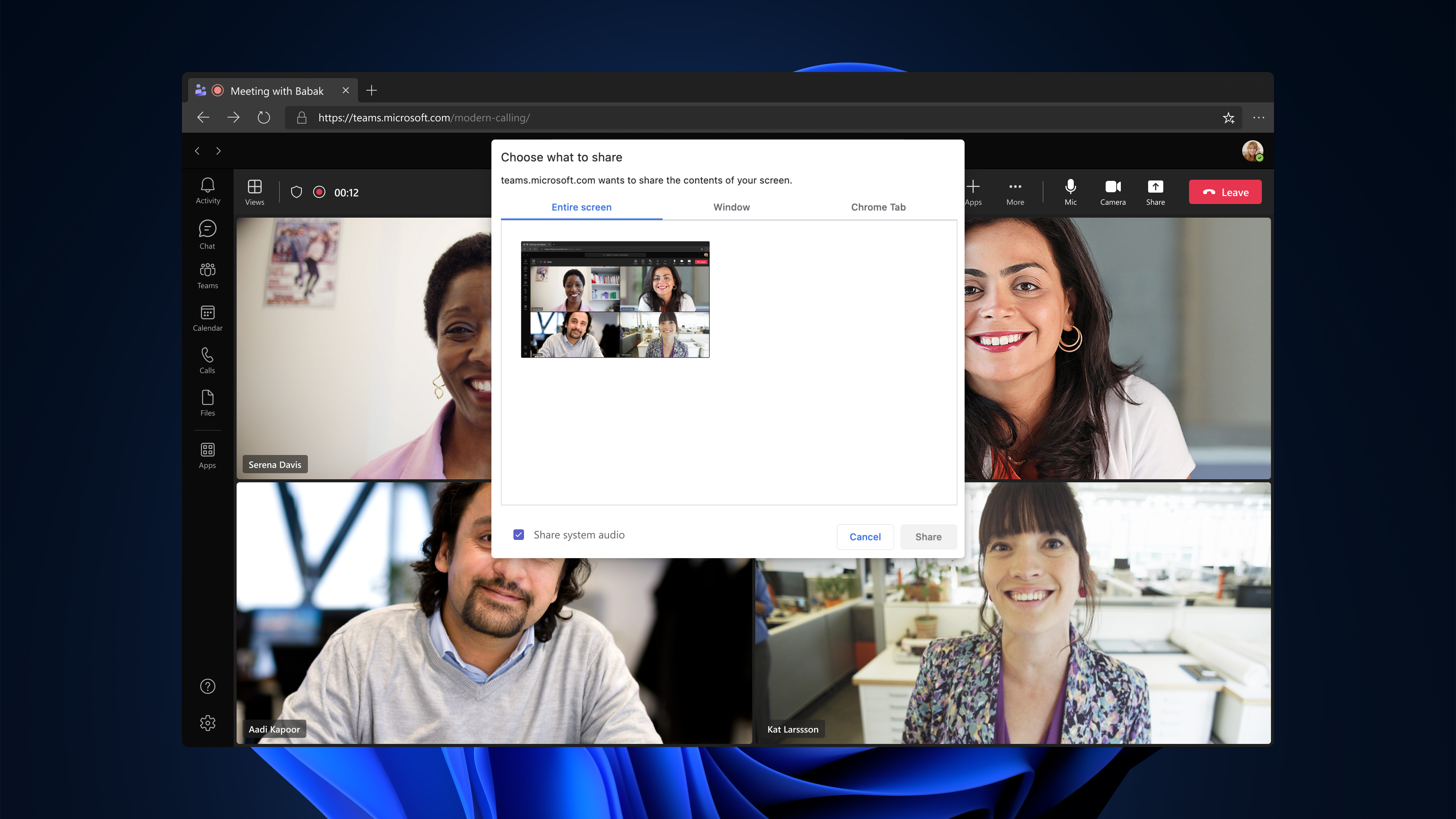

Sorry, the comment form is closed at this time.